Video Tutorial: How to do Progress Reporting in P3 & Filtering Activities
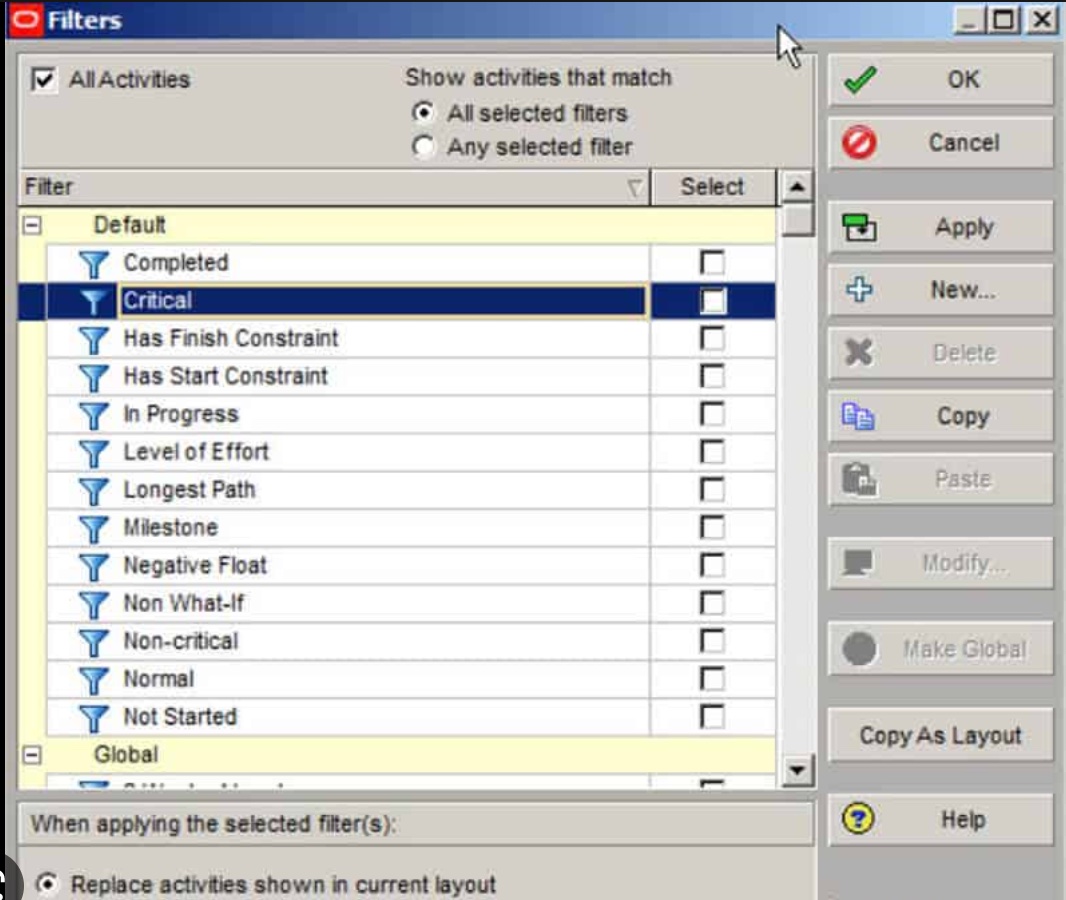
Watch Online | Download
Filtering Activities
It enables us to show specific activities in primavera layout and to hide the other ones. To apply filter, go to "Format" and then click "Filter" or choose the ![]() icon from the standard toolbar. "Add New Filter", Press " OK", give it a title, and select the filtering criteria from the dialog box
icon from the standard toolbar. "Add New Filter", Press " OK", give it a title, and select the filtering criteria from the dialog box
Progress Reporting
Progress reporting and displaying list of activities for the coming months is also possible in filter.
Download 8 Primavera Project Planner Video 8 - Activity Relationships - Adjusting Schedule
|
Primavera Project Planner P3 Video 9 - Relationships, adjusting Project Schedule, Tutorial
|
|
Click here to Download |
|
Download 10 Primavera Project Planner Video 10 - Customizing Barcharts & Changing color of activities
More Coming Soon
Be the FIRST to know about new Video Tutorials.... ![]()











